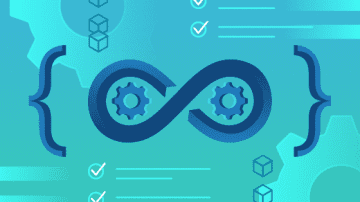The switch from the free "Starter" subscription to the paid "Business" subscription is automatic if you have created your merchant account and inserted a credit card number.
In this case, you just have to exceed the free limit of 3 users included in all offers and you will be automatically charged from the4th user added in your organization, for an amount of 5€ HT /user/month (see pricing page).
The same applies to the storage volume, you just have to exceed the 10 GB limit offered and you will be automatically charged for each 100 GB at 5€ HT. (see pricing page )
You will receive a notification email for change of offer and monthly billing.
NBYou must have a merchant account in order to change your subscription. If you have not yet created one, please follow the instructions via the link https://my.parsec.cloud/help in question 3 or refer to page 16 of the user guide in the "Resources" tab found in the website menu.